
EMMQuery lets you search a database of over 55 million US executives and over 7 million others around the world. But you’re not limited to a simple search. EMMQuery lets...
EMMQuery lets you search by specific industry, then search using multiple parameters within that industry until you find exactly the records you want.
That obviously has benefits if you’re building a list for a project where you target a specific industry as part of your client profile. If you want, say, small financial services businesses with fewer than 50 employees, less than $10m in yearly revenue, and which use Oracle Mysql, EMMQuery lets you zero in your search on just those results.

All 77,000 of them…

But if you mainly serve a single industry, setting the industry is the most important parameter. You need to know you have a tool that will consistently deliver usable results. A tool that has 100 million records, only 5,000 of them in your target industry, isn’t going to do you a whole lot of good; you’ll exhaust that low number of leads too quickly.
EMMQuery lets you know how many leads are available in each industry. Under the Industry tab in the Company section, there’s a list of the industries EMMQuery serves — all 50 of them.
They’re arranged in order of most records to least, so Financial Services has 3,163,351 records...

...while Museums and Institutions has just 126,900.

The great advantage of laying things out like this is that you can see whether EMMQuery will deliver targeted lists you can actually use.
We’ll look at how to use EMMQuery to construct email lists for specific industries, and how to build those lists to take account of other parameters too.
Selling SaaS products often means selling from one early-stage business to another. You need to sell early, sell fast and sell often; that’s why SaaS companies bring in sales teams and don’t just rely on marketing.
It’s important to be able to zero in on the right people. Getting in touch with decision makers immediately is a crucial way to drive sales velocity and volume.
But most email lists that you buy won’t tell you who’s in which role. Name and email, phone number if you’re lucky; that’s usually all the data you get.
But what if the service you sell is going to go over best for institutional-level decision-makers like directors or CEOs? After all, you don’t want to be selling to new hires in a mid-stage startup. You want founders and decision makers.
With EMMQuery, you can take that same results list and filter out every individual record that doesn’t belong to someone in a managerial role. Simply go to the Individual section at the top of the EMMQuery dashboard and open the Job Level drop-down:

Select ‘Director’ and here are your search results:

You’re getting decision-makers, right along the line. You can do the same with the C-suite, to know that you’re targeting decision-makers directly.
Software sales faces strong competition. Rapid growth isn’t a nice-to-have: it’s key to survival, says McKinsey.
Typically, you’re selling nonlocally, which means you don’t have to target people by location, but you do have to compete against everybody else, everywhere. Many new software companies bake this approach in, going global from their inception.
So using EMMQuery’s geolocation tools isn’t relevant to software sales. But you do need to be able to track down the right kind of company, and one way to do that is with technographics.
Here, we’ve tightened a search of retail organizations by focusing on those that use certain technologies. We might not be able to find direct competitors, but we can still use technographics indicatively to show us who makes better prospects.
For example, a company that uses Omniture’s SiteCatalyst, for instance, is one that’s willing to drop between $5,000 to $9,000 a month on website analytics. That tells you they’re a company that takes their online presence seriously and is willing to spend budget on it, so it’s a good thing to know even if your offering isn’t a direct competitor or complement to Omniture.
Right now, our search parameters look like this:

When we run that search in EMMQuery, we get:

That’s over a quarter-million records. They’re targeted to industry, but they’re also focused on users of particular technologies.
Selling healthcare devices is a changing game, as the number of stakeholders and the complexity of healthcare provision systems grows.
‘Today,’ says PM360’s Anthony Troncale, ‘success is less about becoming best buddies with the surgeon and more about selling to a wide range of stakeholders. Medical device sales reps need to move beyond the OR [Operating Room].’
After all, we’re all having to get used to operating in a consensus-sales environment where it takes an average of… well, a bunch of people, to buy in and make a sale. (The number of stakeholders varies by industry, but on average it’s rising. In 2017 it had already risen from the popularly-quoted 5.4 to an average 6.8.)
So what if you’re looking for specific contacts at the kind of organization you want to sell to? What if you want to get search results only for COOs, CFOs, CEOs, CTOs and CIOs?
You can specify these outcomes two ways. One is to name job functions as well as job level.

Set Job Function to match the areas of responsibility stakeholders are likely to have, and you’ll see a smaller, more precisely targeted set of results.

Here you’re getting 152,000 results nationwide:

There’s another way to narrow down this search and identify the stakeholders you’re trying to target.
Head over to the Title Keyword Search drop-down in the Individual section, and upload your title keywords. It makes sense to do this as a .csv file. Here, I’ve uploaded five:


Then, I’ve run the search again.

This time, we get over 1,600 results, and they correspond to the types of roles we want to target.
EMMQuery lets you segment our Automotive as an industry, offering over 1.2 million records.
But that’s a little imprecise. What if you’re already pretty clear on the automotive companies you want to target, but you’re struggling to get the records for individuals at those companies?
EMMQuery lets you search those company names against its database of individual records.
You can upload a .csv file of the company names you want. Here, I’ve uploaded a .csv file with automotive businesses from across the industry, including some giants and a few smaller concerns.

Obviously, you’d put your own target company names in this CSV.
With the Job Level set to C-level, but the Job Function drop-down clear, this is what we get for these twelve companies:

This search returns over 2,000 results. For twelve companies, that’s a bit unwieldy. We can trim these results to a more usable size by specifying a maximum number in the Max Per section.

I’ve set Max Per Company Name to 8. With those parameters, EMMQuery gives us:

 Now, instead of a huge list we have to trim, we have just 79 results. That’s enough to handle the high-stakeholder-number consensus sales we’ll be doing to the organizations we chose. But it’s also an average between 6 and 7 results per company: a list that will work, and a list that we can actually work.
Now, instead of a huge list we have to trim, we have just 79 results. That’s enough to handle the high-stakeholder-number consensus sales we’ll be doing to the organizations we chose. But it’s also an average between 6 and 7 results per company: a list that will work, and a list that we can actually work.
Major metro areas are covered in the City drop-down, in the Location section.
These are laid out from most to least records, starting with New York with over three million records.
If you’re selling to the restaurant industry, chances are you’re selling locally or regionally. You might serve a metro area — in which case, this is a sensible choice. Otherwise, State, Zip or county choices might make more sense, depending on your needs. We’ve gone with the whole of Nebraska to start with, assuming that you’re selling for a larger, state-wide concern. And we’ve restricted the search to Eating and Drinking Places in the Industry drop-down.
Search results with these parameters look like this:

You can see there’s a tendency to concentrate in Nebraska’s biggest metro area, Omaha. In fact about half these search results are from Omaha.
Unlike in some searches, this one has given us a lot of decision-makers: owner, business manager, membership manager. You can clean up this aspect of the list in the Individual section of the EMMQuery drop-down, or you can leave it as it is. It depends: are these types of roles going to be decision-makers for you? If getting these people on the phone means you’re talking to the person who can say yes or no, then everything’s good. If not, consider tightening up the job function parameter.
We’re leaving the list as it is and moving on to another crucial point. In many smaller businesses, sales is done over the phone way more than over email or other digital channels. Restaurants often tend to the personal. What you really want is not just a decision maker's name and email: you want her personal (work, but not switchboard) phone number.
EMMQuery lets you separate out only those records that have a personal direct-dial phone number. Check out the Quality section of the dashboard:

Obviously, we’re going to want to check ‘phone is present.’
Beyond that, what can we do to ensure that you only get records for people you can actually pick up the phone and call?
EMMQuery has a record quality system, accessed at the NTC drop-down.

Record qualities work like this:
| Score | Phone | Records | |
| AAA | Checked in last 90-120 days | Likely to be direct dial | Complete |
| AA | Checked in last 90-120 days | May be direct or corporate | Complete |
| A | Checked in last 90-120 days | Probably corporate | Complete |
| BBB | Checked in last 90-120 days, unverifiable response | Likely to be direct dial | Complete |
| BB | Checked in last 90-120 days, unverifiable response | May be direct or corporate | Complete |
| B | Checked in last 90-120 days, unverifiable response | Probably corporate | Complete |
| CCC | Checked in last 90-120 days, unverifiable response | Likely to be direct dial | Incomplete — job titles may be absent or names incomplete |
| CC | Checked in last 90-120 days, unverifiable response | May be direct or corporate | Incomplete — job titles may be absent or names incomplete |
So while email marketers might want to focus on AAA, AA and A records, which have been checked in the last 120 days, we’re more interested in the AAA, BBB and CCC records. These are likely to give you a direct dial phone number for the individual.
If we set our NTC to AAA and do the same search — Eating and Drinking Places, in Nebraska —- here’s what we get:

These are direct-dial results with rich records and working email addresses. But there’s only 74 of them!
Choose BBB instead and you get:

It’s better, but you still get just 85 records.
Can you use AAA, BBB, and CCC as search parameters all at once?
Yes, you can. Just click them in the drop-down one after the other:

That search gets you over 180 Nebraska restaurants, with working direct dial phone numbers.

That’s a list you can actually use to make real sales.
Education is the single largest industry classification in EMMQuery, with over 9.6 million records.

But just pulling down all 9.6 million and then sorting through them doesn’t seem like the most efficient way to run a consistently successful email campaign. Whether you’re marketing or selling, you’ll need more structure than that.
Most email list building tools will leave you to impose that structure yourself. You’ll get a tranche of records and be left to sort through them, identifying duplicates, dead emails and other obviously flawed records.
Worse: when you actually start working the list, huge disparities start showing up. Records that are right next to each other in the list are for institutions a thousand miles apart, or a million dollars in budget apart. Or they have kindergartens sandwiched between military academies on the same page as universities...
If you sell something physical that has to be transported, a service that must be delivered locally, or you have substantially different offerings for SMBs, enterprise and startups, that’s going to have a ruinous effect on your open, reply and conversion rates.
But with EMMQuery you’re not stuck doing that.
You can start by segmenting out only the industry you’re interested in, then zoom in and use other parameters to create a list that perfectly answers your needs — before you download a single record.
Selling to schools is tough enough without finding yourself spending half your time selling to kindergartens. The majority of results you’ll find in EMMQuery are for universities and large school districts’ purchasing departments, but how can you ensure that you see more universities and fewer school districts?
One way is to set the Employee Range to a higher number. Here’s what we get if we search Education with no additional parameters set:

Some Edtech companies, a few public schools, some universities. But further down the same list…

A high school principal. A county library. Nothing wrong with that, but if you’re targeting higher education institutions, you can use the Employee Range parameter to exclude smaller organizations. Universities are huge — Harvard has 2,400 people on the faculty, over 10,000 on staff, for example.
So when we set Employee Range to ‘10,000+’, here’s what we get:

These results are far less heterogeneous. There are no county libraries or Edtech startups. It’s state schools all the way at this size of organization.
What about getting the records for more local businesses? If you sell to the electrical, plumbing, or other maintenance industries, it’s not always easy building a list.
Getting accurate details by yourself can be tough. Directory entries are sometimes wrong or outdated, many smaller outfits don’t have a good digital presence, no-one’s on LinkedIn. And the kinds of outreach methods that might work if you’re selling SaaS in the Valley, don’t get you very far if you’re an electrical contractor in Nevada.
What does get you new business is the emails and, more importantly, phone numbers, of the right people.
Trouble is, getting hold of those things isn’t easy. Salespeople spend hours every day chasing down emails, crosschecking company websites against LinkedIn, Hunter.io and a dozen other services, all to get emails that aren’t ‘info@xyz.com.’ Phone numbers are even tougher.
One solution is to buy a list readymade, but that’s always problematic. Such lists are often poor quality, and typically have little data — a name and an email, plus phone numbers here and there if you’re lucky. Worst of all, you’ll often find such a list doesn’t localize. The people on it could be from anywhere. Not much help if your service has to be within 35 miles of your location.
EMMQuery lets you cut that out.
You can start by choosing the kinds of companies you want to target. Then, narrow the list to include only the relevant geographic area. Finally, address Individual parameters to get records for the people you need to contact.
Let’s get into how.
(Obviously, if you’re building an email list for plumbing, some kinds of professional service, health services, or anything else where you deliver on a location basis, the process is the same.)
Start by selecting the industry you want to target, in the Companies section of the EMMQuery dashboard.

We’ve selected not just the industry, construction, but also the SIC code 1711, which includes heating and air-conditioning. Most contractors move through phases where their business has different specializations, depending on the market; but few are long-term jacks-of-all-trades unless they’re pretty huge. EMMQuery lets you zoom right in on the specific area you want to service, so every name on your list is a real prospect.
Retail is one of the most valuable industries in the USA, with a combined market value of three trillion dollars. But it’s also a tough market to sell to. You’re typically selling to multiple individuals at the same company, and in a highly price-sensitive market with a ton of competition. What I’m saying is, you need all the backup you can muster.
EMMQuery can’t sell for you. But it can give you the tools to make every sales effort more likely to succeed.
Retail is a sector where a lot of sales and marketing relies on bought lists. We’ve talked often enough before about how we don’t recommend these. For one thing, they’re often inaccurate, typically degrading at around 22.5% annually. They’re also often impoverished, lacking the rich data that lets you effectively sell to individuals, or target marketing messaging to their needs and interests.
EMMQuery can deliver rich records on multiple individuals at the same organization, letting you sell to retail far more accurately and effectively. And you can do it without trawling through spreadsheets to edit out the dead email addresses, incomplete names, and irrelevant results that plague bought lists.
To start, we’ll select Retail as an industry from the Industry drop-down menu in the Company section on the EMMQuery dashboard:

That’s a start, but EMMQuery has over 3.2 million records for individuals in the retail industry. That’s a bit too big of a list to be of any use.
To narrow it down, you can move to the Revenue Range tool and dictate size of company by revenue:

or do the same by employee numbers if that’s the metric you use to identify targets.

Or you can do both, and tighten what’s initially the biggest search on EMMQuery until you get just 32,000 records:

Either way, you can start with a gigantic industry and tighten up the tolerances until you’re targeting only the prospects that matter to your business.
Different industries have very different requirements from a lead generation tool. EMMQuery understands that, which is why our tool is customizable to deliver the kinds of lists you need to power your sales and marketing success.
Selling tech, contracting services, or a range of business and professional services? Selling to small companies, big players, or a very specific business or geographical niche? EMMQuery lets you design your list around your needs. That includes requirements specific to your industry, and to the industry you’re targeting.

EMMQuery lets you search a database of over 55 million US executives and over 7 million others around the world. But you’re not limited to a simple search. EMMQuery lets...
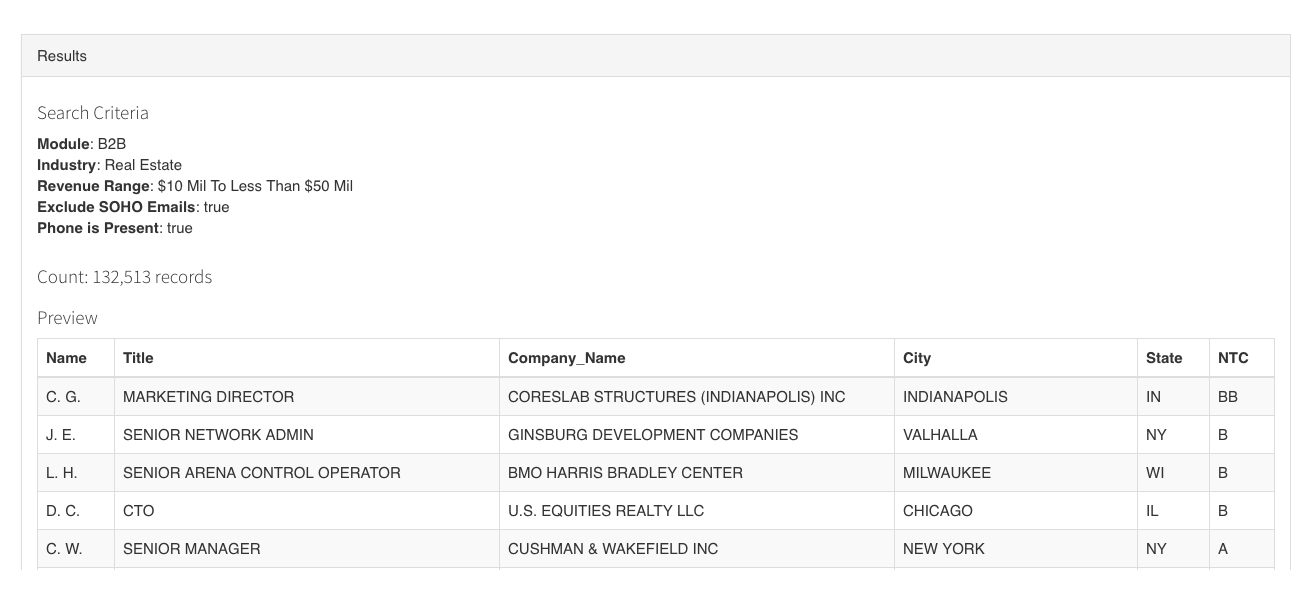
Selling email lists is fraught with difficulty. First, there are the legal implications of CAN-SPAM and more recently, GDPR.