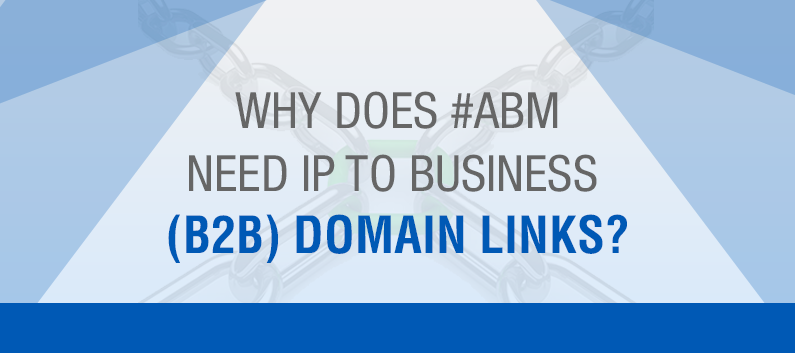
How the move to the cloud and work-from-homers are changing how anonymous B2B traffic is resolved to companies
EMMQuery is a place for you to search unlimited business data for sales and marketing. No more stale flat files or complex costs. All of our continuously updated US and Global contacts are available through EMMQuery and can be accessed by anyone on your team. The individual section is where you can search the contacts job role by keyword, functional area or list upload. You can also select by job level in this section.
One example search to use is execs who have “data” or “CRM” in their title and are at a manager or higher level.These terms will be combined with other criteria as you build out your Ideal Customer Profile within the search.
 The company section is where you refine your account target using industry, size, technologies the business uses and more.
The company section is where you refine your account target using industry, size, technologies the business uses and more.
Next, you'll look for contacts in the “business services” and “advertising and marketing” industries whose firms use marketing automation software. Once you have your contacts or accounts targeted, all you need to do is decide the max names per account and what record quality you can use for our campaign.
First, you will set a maximum contact per account of 5. This setting keeps the highest quality, highest job level contacts first if there are more than 5 available.
 Then, you'll select AAA records only because you want direct-dial phones and highly deliverable emails. Now all that’s left to do is hit search. Wait a few seconds for the preview records and summary to appear. If you like the pull, download the data. If it’s not quite what you need, make some changes and search again.
Then, you'll select AAA records only because you want direct-dial phones and highly deliverable emails. Now all that’s left to do is hit search. Wait a few seconds for the preview records and summary to appear. If you like the pull, download the data. If it’s not quite what you need, make some changes and search again.
Then download your file.
Within seconds, the data is output to universal CSV format for your use.
Have more questions or want a tour? Contact us at hello@everymarketmedia.com
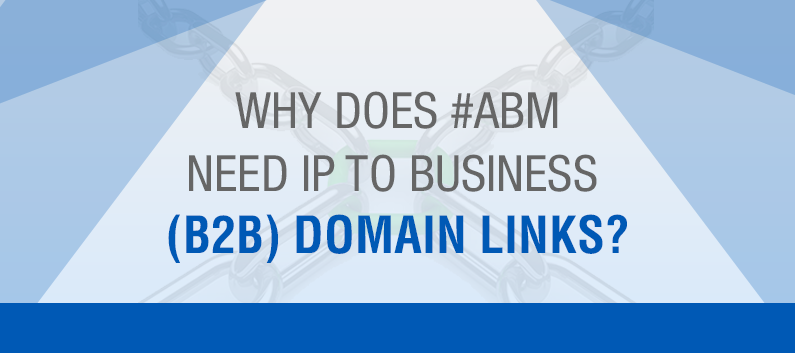
How the move to the cloud and work-from-homers are changing how anonymous B2B traffic is resolved to companies
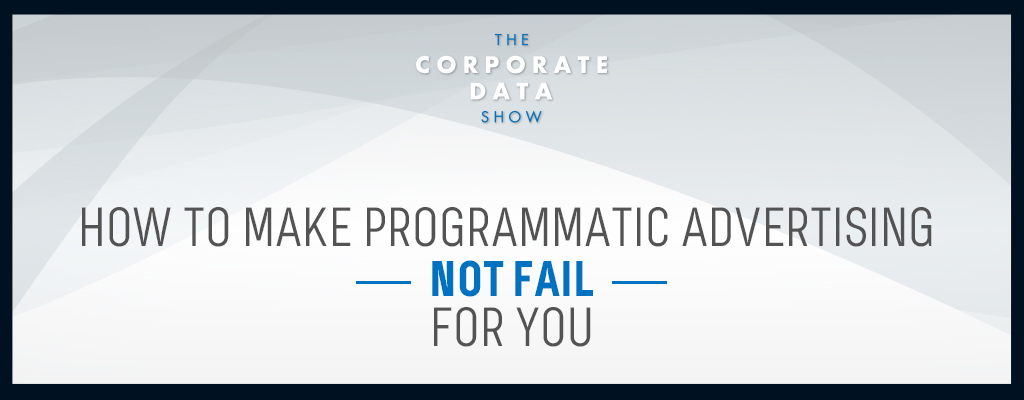
The metaphors are all real: Digital marketing is the Wild West, the final frontier, the Game of proverbial Thrones.
But how do you win?
By using quality data to custom...